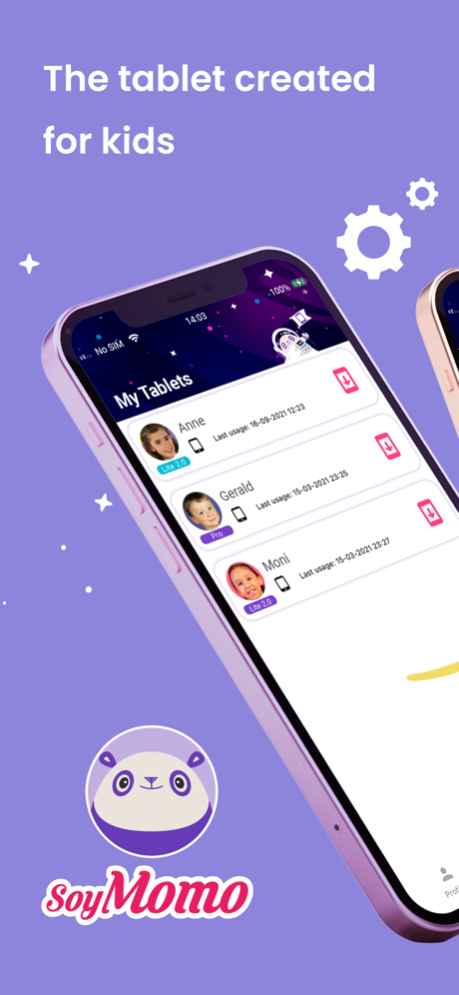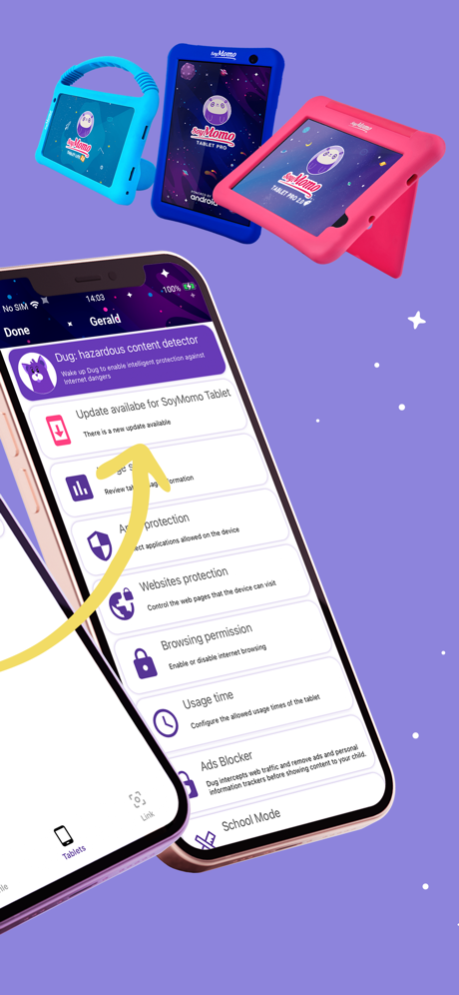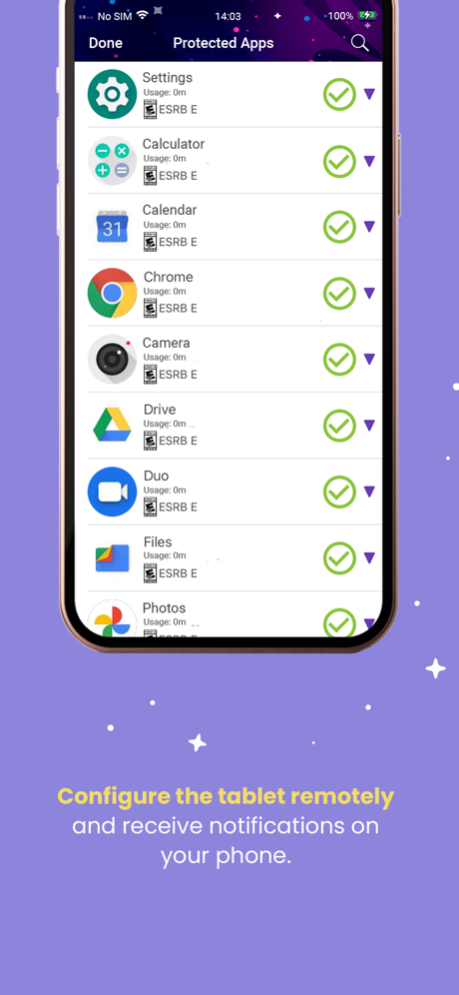SoyMomo Tablet 3.2.6
Continue to app
Free Version
Publisher Description
Welcome to SoyMomo, child safe technology. This App is created for parents to configure and monitor the use of SoyMomo Tablets remotely.
Some of the options you can configure in the App are:
- Lock and enable applications remotely for use on the tablet.
- Define and modify usage schedules or time ranges for limit of use.
- Define and modify the list of allowed websites for SoyMomo Tablets.
- Review statistics report of applications used in SoyMomo Tablets.
- Control advanced settings of the SoyMomo Tablets, such as: Remote Tablet Blocking, Remote Screen Capture, Alerts for detection of cyberbullying and dangerous content for your children.
- You will also find the new collection of applications we have created for your family, you will find several categories like Play Learning, Languages, Virtual Pets, among others!
Join this safe technology experience with SoyMomo Tablets, so you can be reassured about the content they see and where your children are surfing the internet.
Don't have a SoyMomo Tablets for your child? You can get one directly from our online shop, www.soymomo.com
For questions or queries, you can contact us by contacto@soymomo.com
Or on our social networks:
Facebook https://www.facebook.com/soymomosw
Instagram https://www.instagram.com/soymomo_latam
We have local technical support for pre and post sale cases.
Apr 12, 2024
Version 3.2.6
In SoyMomo, we create safe technology for children. We want to support you every day so that you have peace of mind and security with your family. For this, we constantly work on improving our products. If you need assistance, contact us at contacto@soymomo.com.
- Minor fixes
About SoyMomo Tablet
SoyMomo Tablet is a free app for iOS published in the System Maintenance list of apps, part of System Utilities.
The company that develops SoyMomo Tablet is Sosmart SPA. The latest version released by its developer is 3.2.6.
To install SoyMomo Tablet on your iOS device, just click the green Continue To App button above to start the installation process. The app is listed on our website since 2024-04-12 and was downloaded 0 times. We have already checked if the download link is safe, however for your own protection we recommend that you scan the downloaded app with your antivirus. Your antivirus may detect the SoyMomo Tablet as malware if the download link is broken.
How to install SoyMomo Tablet on your iOS device:
- Click on the Continue To App button on our website. This will redirect you to the App Store.
- Once the SoyMomo Tablet is shown in the iTunes listing of your iOS device, you can start its download and installation. Tap on the GET button to the right of the app to start downloading it.
- If you are not logged-in the iOS appstore app, you'll be prompted for your your Apple ID and/or password.
- After SoyMomo Tablet is downloaded, you'll see an INSTALL button to the right. Tap on it to start the actual installation of the iOS app.
- Once installation is finished you can tap on the OPEN button to start it. Its icon will also be added to your device home screen.